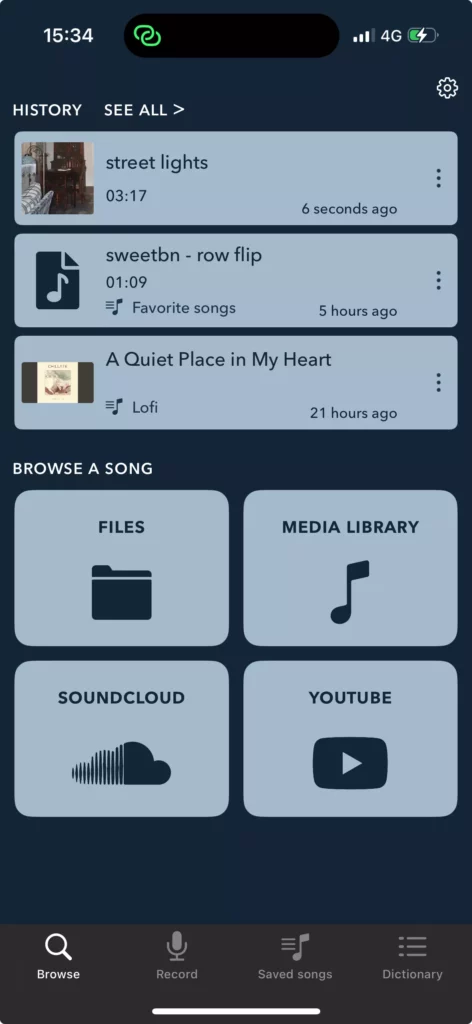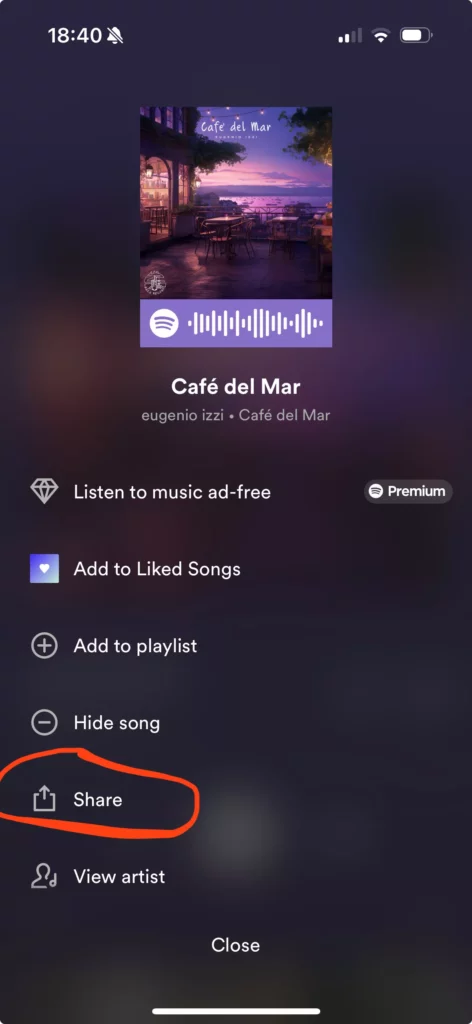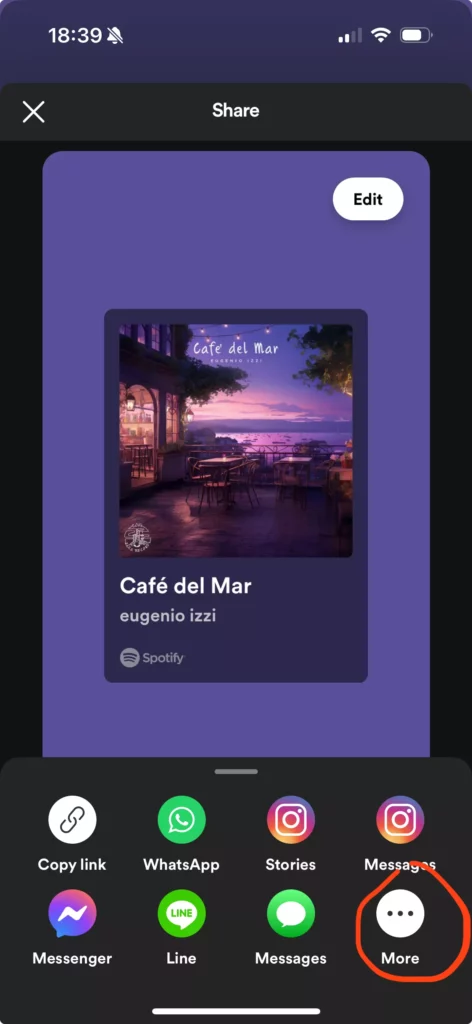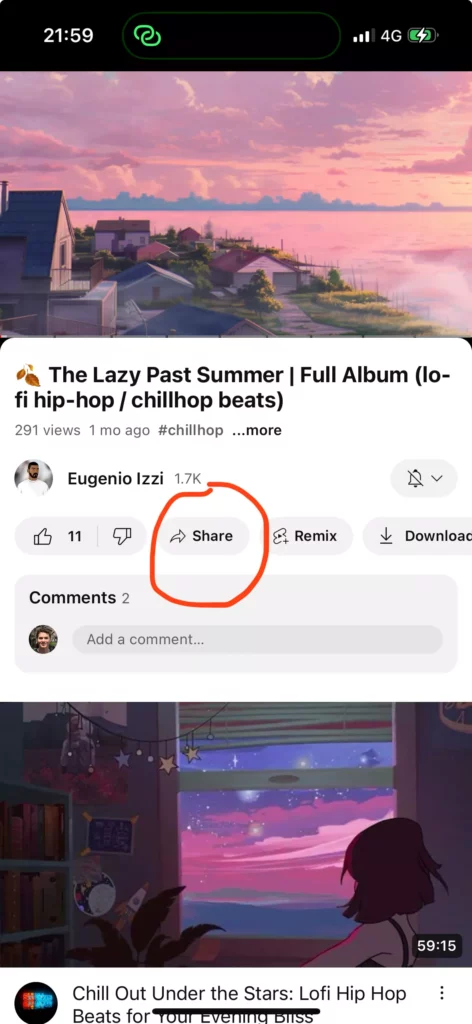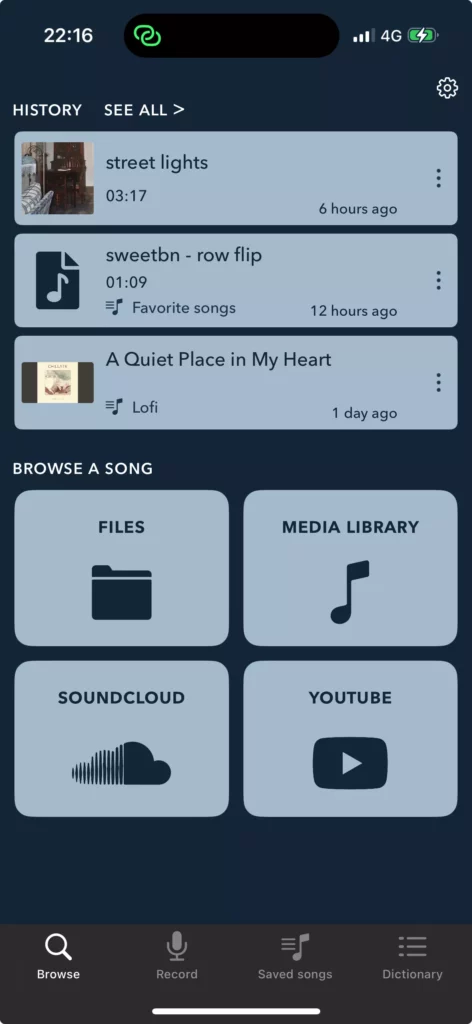When you open Chord ai for the first time, you are presented the “Browse” tab view by default. This screen lets you use 4 main ways to select a song: Files, Media library, SoundCloud and YouTube. You can see the 4 choices when you open the app and the “Browse” screen is shown.
The “Files” choice lets you browse all audio and video files that you have either on our device or stored in iCloud.
The “Media Library” choice lets you select a song from Apple’s media library app. You may notice that only a fraction of your playlists are visible. It’s because Chord ai has access to only non-DRM* protected songs.
SoundCloud and YouTube choices let you browse freely SoundCloud or YouTube within a webview and navigate to your desired song. For YouTube on iOS, a single tap on a video will start the analysis. On MacOS/iPad you will have to tap the “Analyze” button at the lower right of the screen. For SoundCloud, you also tap the “Analyze” button at the lower right of the screen after navigating to a song.
There are a few alternative ways to select a song through the Spotify, YouTube and Shazam apps:
From the Spotify app: On a song view, tap the “…” button at the top -> Select “Share” in the menu that appeared from the bottom -> Choose “More” the list of apps that appeared -> Choose Chord ai.
From the Youtube app: Below the video you’re watching in the YouTube app, tap the “Share” button -> “More” -> Find and select the Chord ai app in your list of apps
From the Shazam app: On a song view, tap the share button at the top (a square with an arrow pointing upward) and select Chord ai in your list of apps.
In either case the audio will be retrieved from a matching YouTube video. Hence, please understand that this might not work on some songs from the Spotify or Shazam apps as a matching YouTube video might not exist.
Another way to use Chord ai is to record through the microphone. For instance you can start playing a song through your device speaker and then open Chord ai to have it analyzed in real time along the playback. You can also use the microphone feature to record yourself and your band.
*DRM: Digital Rights Management