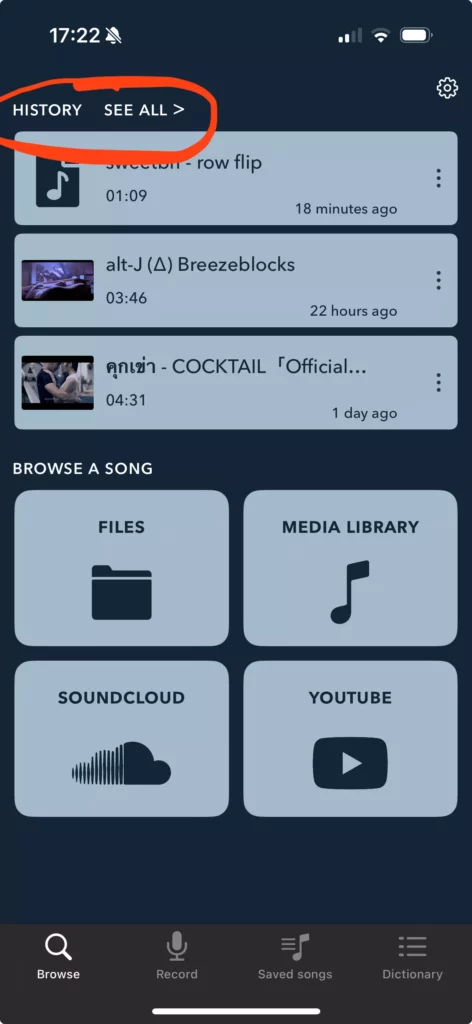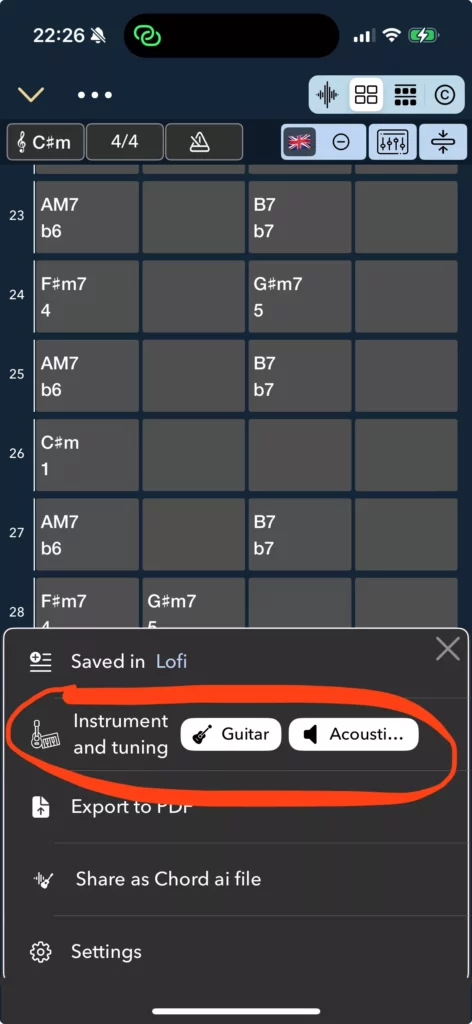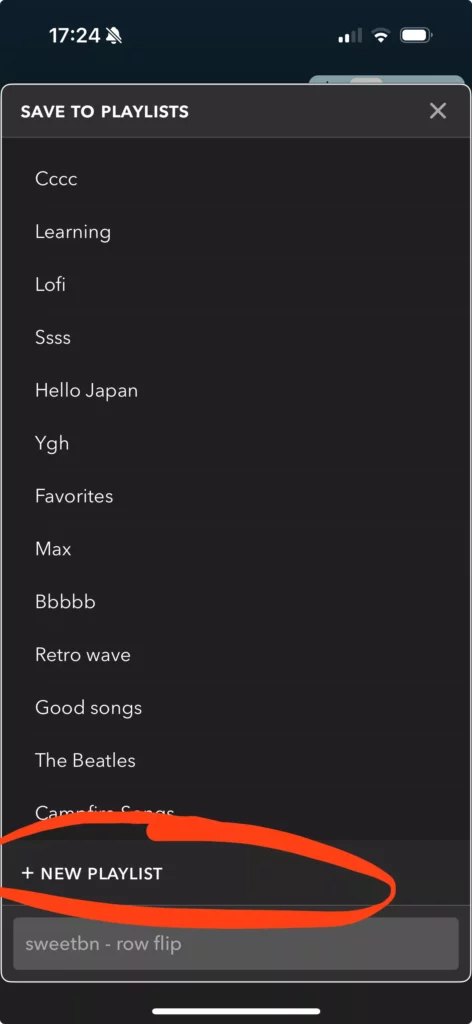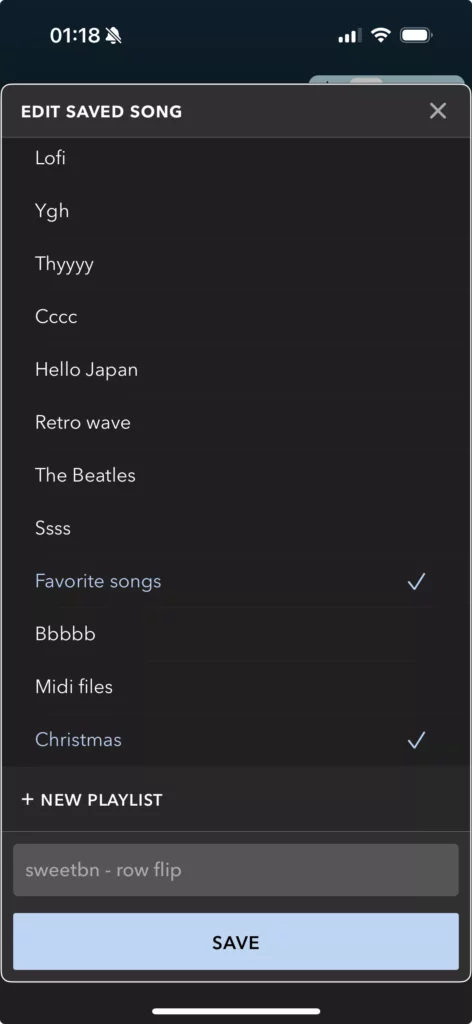Each song that you select in Chord ai is automatically added to your history. You can see your full history by tapping the “See all >” button next to the “History” header on the Browse screen. However, history is currently limited to 100 songs.
If you want to save a song, you should add it to a playlist. Tap the “…” button at the top left of the screen. Tap “Save to playlists” in the menu that just appeared from the bottom. Select one or more playlists, or create a new one with the “+ New playlist” button.
Finally tap the “Save” button at the bottom of the view.
You can retrieve a saved song anytime by tapping the “Saved songs” tab on the bottom tab bar of Chord ai’s main view.