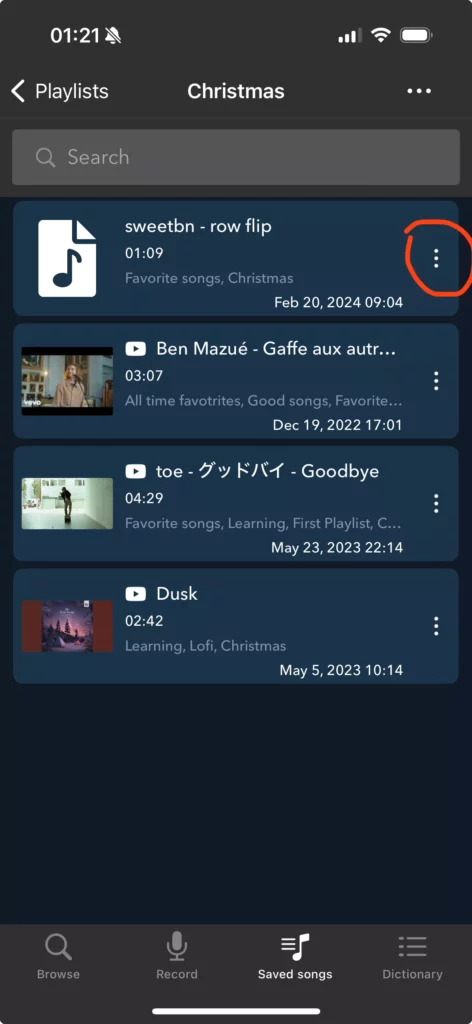First, navigate to your saved songs by tapping the “Saved songs” tab on Chord ai’s main view (the “Browse” tab that is selected by default when you open the app). From the “Saved songs” view, navigate to your desired song. Tap the vertical 3 dots button at the right side of the song cell.
You can then edit the selected playlists by selecting / deselecting them and then tap the “Save” button at the bottom. Alternatively you can tap the red button named “Delete everywhere”, it means that the song will also be removed from all the playlists it was saved in and hence completely removed from your device.